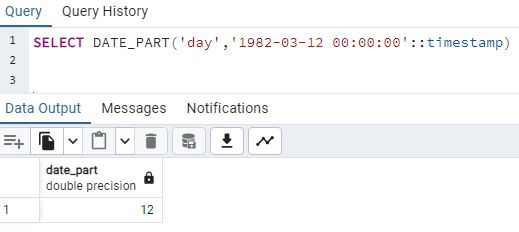PostgreSQL provides a timestamp datatype to store date and time information in a database. For some requirements, we need to extract only the day portion from a timestamp in PostgreSQL.
There are two functions available in PostgreSQL to extract days from a timestamp.
- EXTRACT
- DATE_PART
Both functions provide the same output.
1. EXTRACT function
Below is the syntax for the extract function.
EXTRACT(<field> from <timestamp>) -> numericReplace the <field> with the required field, for example: day, month, year, hour, and replace the <timestamp> with the timestamp column.
The Extract function allows you to extract various pieces of information from a timestamp. To get the day from a timestamp, use day as a parameter in the Extract function.
SELECT EXTRACT(day from '1990-05-15 00:00:00'::timestamp)
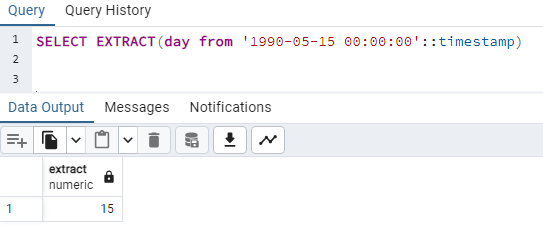
To get a day from a timestamp column in table, replace the custom date with the target column name, as shown below:
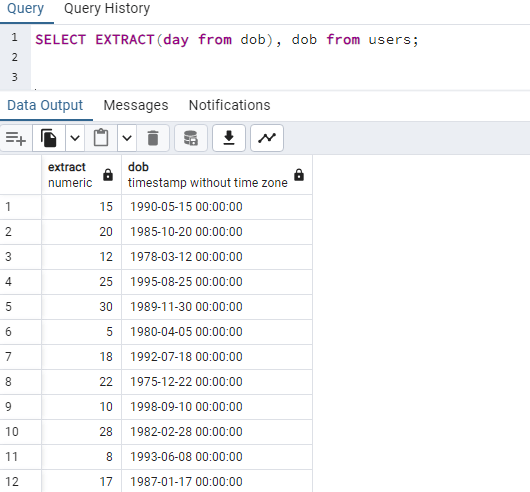
2. DATE_PART function
Below is the syntax for the DATE_PART function.
DATE_PART('<field>', <timestamp>)Replace <field> with epoch, decade, day, month, year, hour, minute, and seconds, and replace <timestamp> with the target column.
SELECT DATE_PART('day','1982-03-12 00:00:00'::timestamp)